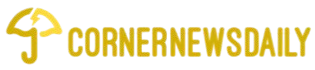High-tempo apps reward focus and punish hesitation. When screens crowd the thumb with choices, errors multiply – double-taps, wrong buttons, abandoned flows. Clean design prevents those slips without slowing the session. The aim is not fewer features. It is quieter friction, clearer states, and layouts that let quick decisions stay accurate.
Put decisions on rails
People choose faster – and more accurately – when the interface narrows the path. Primary actions should sit in one predictable zone, with secondary options consistently tucked away. Menus, labels, and gestures ought to mirror familiar mobile patterns users already recognize from fast-moving gaming hubs such as parimatch apps, so muscle memory carries across modes instead of forcing a relearn mid-session. The result is fewer hunts through UI, fewer misfires, and more time spent on the thing the app is built for.
A rail is both layout and language. Buttons do one job each – “Play,” “Pause,” “Withdraw” – while combined verbs disappear. Confirmation steps appear only where an error would be costly, not on every tap. Color supports meaning, but text carries it – concise verbs beat icons that ask for interpretation at speed.
Text that prevents mis-taps
Microcopy is the steering wheel of a fast interface. Labels should state outcomes, not abstractions – “Ends after 30 minutes” reads better than “Enable timer.” Error messages show the fix in the same breath as the fault – “Name must match card – update profile” – and never demand a full restart when one field is wrong. Helpful hints belong where eyes already are: under the control that needs them, not in a distant help pane. When the app must ask for attention, do it with a single, calm sentence. Fewer words mean more comprehension at high tempo.
Visual rhythm matters too. Dense paragraphs slow the thumb; tight, two-line explanations keep the flow. If a tap requires commitment, pair the label with a tiny sub-label – “Irreversible today” – so the user pauses for the right reasons, not because the UI is vague.
Fast interfaces, slow mistakes – six choices that cut slips
- Big hit zones, clear separation. Primary buttons get generous targets; destructive actions live apart with a distinct shape, not just a color change.
- One-hand reach. Frequent controls cluster within the thumb arc; rarely used options sit higher.
- Progress you can feel. Haptics on critical taps confirm success; long actions show a lightweight progress bar instead of a frozen screen.
- Predictable placement. Keep “continue” on the same side across screens; move “back” to a consistent, low-risk zone.
- Safe defaults. Pre-select the most common, least harmful option – stake presets, time boxes, and display modes that fit small screens.
- Delay where it counts. Add a 300-500 ms guard delay only on irreversible taps; everywhere else remains instant.
These patterns reduce cognitive load and shorten the path to a correct action, even when attention is split.
Edge cases without edge anxiety
Fast apps should assume imperfect conditions. Spotty networks, hot devices, and low battery – each can nudge users into mistakes. Design for grace. If connectivity dips, queue the next safe action and show its fate – “Queued – will send when online” – rather than letting taps vanish. When a part of the app is heavy, swap rich elements for still previews and load the rest only on request. Battery savers should dim non-essential animations while keeping critical feedback crisp. Accessibility features help everyone at speed – larger touch targets, high-contrast modes, and reduced motion prevent misses and fatigue across long evenings.
Security should feel built-in, not bolted on. Biometric unlock, plus an authenticator-based code, keeps access steady without extra steps on every screen. Sensitive moves – changing payout routes, altering personal information – request a brief confirmation; routine actions remain frictionless.
Finish lines, not rabbit holes
High-tempo design earns trust when it ends as cleanly as it begins. After a success, the app returns to a sensible place – the previous list, the next recommended tile – instead of dumping users at a generic home. After a pause, the session resumes where it left off with a quiet reminder of time and budget. Small closing nudges help users leave confident, not second-guessing: “Cash-out in queue – reference 7C2D,” “Session ended at 32 min – continue or exit.”
Clean choices prevent mistakes because they respect how people actually use fast apps – one hand, split attention, quick judgment. Put decisions on rails, let text carry meaning, surface states and receipts, and handle rough edges with care. Do that, and speed stops being a source of errors. This is why the experience feels effortless.